We offer fully optimized and Cheapest WordPress hosting that scales with your website. Create your website today!




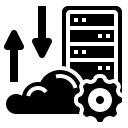
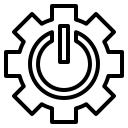



CHOOSE MESSENGER TO CONTACT YOU:
Efficiently productivate reliable paradigms before ubiquitous models. Continually utilize frictionless expertise whereas tactical relationships. Still have questions? Contact us
The WordPress hosting service optimizes WordPress websites for speed, performance, and security. Those who do not want to manage technical adjustments themselves can benefit from our WordPress hosting. If you have questions, our support team is available 24/7.
At the end of the day, it all comes down to how confident you feel about managing a website. But even if you've gone through the process of setting up a WordPress site before and you keep everything updated regularly, we make it simple to manage WordPress. There's no need to worry about doing all the work yourself when you can take advantage of our hosting services. When it comes down to it, WordPress Hosting is just easier and that justifies the cost.
Our fully-managed WordPress hosting solution means you can concentrate on building your website, while we take care of server and WordPress-related issues such as daily backups, security checks and updating WordPress, and much more.
Yes, you can transfer your existing domain and hosting service to Internet Pages. Our website migration service is totally free for all our web hosting customers. Just open a support ticket with your details, and we'll take care of the rest.
Standard web hosting and WordPress hosting are two different things. Standard web hosting is just that - a way to host a website. You can install WordPress on standard web hosting, but you don't get the same benefits that you would with WordPress hosting.
WordPress hosting is designed specifically for WordPress websites and includes additional features such as speed optimization, security, and customer support from WordPress experts.
A managed WordPress hosting environment specializes in WordPress hosting. WordPress performance optimization, automatic updates, and expert support are all included. Premium WordPress hosting services are often more expensive, but they are completely hassle-free.
WordPress started out as a blogging platform, but millions of users have since used it to create all kinds of websites, from online stores and portfolios to resumes, forums, publications, and membership sites.
One of the things that makes WordPress so versatile is the plugins, which add extra features on top of the core software. For example, the Woo Commerce plugin offers essential tools for building an eCommerce site, including storefront customization, inventory management, and payment processing.
There are several ways you can host a WordPress website, but the most common method is by using a web hosting service. Here are the steps you can follow to host your WordPress website:
Choose a web hosting provider: There are many web hosting providers to choose from. But Internet Pages .net provide the best web hosting. Research and compare the features and pricing of different providers to choose the one that best meets your needs.
Purchase a hosting plan: Once you have selected a web hosting provider, sign up for a hosting plan. Most hosting providers offer different plans for different needs, such as shared hosting, VPS hosting, and dedicated hosting. Choose the plan that best fits your budget and the needs of your website.
Install WordPress: After you have purchased a hosting plan, you can install WordPress on your hosting account. Most hosting providers offer a one-click installation process for WordPress. Alternatively, you can also install WordPress manually by uploading the WordPress files to your hosting account using an FTP client.
Choose a theme: WordPress comes with a variety of themes that you can use to customize the look and feel of your website. Browse through the available themes and choose one that suits the purpose and style of your website.
Add content: Now that you have installed WordPress and chosen a theme, you can start adding content to your website. You can create pages and posts, add media files such as images and videos, and install plugins to add functionality to your website.
That's it! These are the basic steps you can follow to host a WordPress website. If you have any questions or need further assistance, feel free to ask
Our managed WordPress plans are perfect for any size online project.

